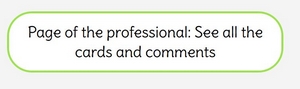To leave a review on a card, you must be logged in.
- Go to the card on which you want to give your opinion.
- In the section “Give your opinion” after “Description” you have the possibility to click on the pink lotus to give your opinion on “The place”, “The atmosphere” and “The teaching”.
- Thanks for leaving a comment. If you do not fill in the comment field, an error will occur inviting you to fill in the comment field.
- Click on “Add Review”.
I want to leave an opinion on a card but I can not find it anymore.
This is because the card has expired. To find it:
- If the professional has a class card visible in the “Classes” page or a retreat card visible in the “Retreats and Workshops” page, you can find your card by going to the valid professional card and clicking on “Professional page: See all cards and comments”:
- If the professional does not have a visible /valid card in the “Classes” page or the “Retreats and Workshops” page, you can send him a message to ask him for the link of the concerned card (or contact yoagdvisor)
- For the geekier ones: You can consult your browser’s history to find the URL of the card.