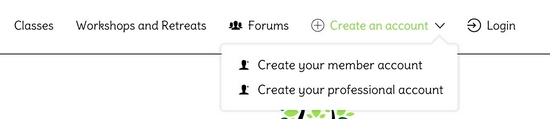
In the menu: Go to “Create an account” and then “Create a member account”:
Or go directly to the registration form here : Register
Your username is not modifiable after registration. You can choose to display it publicly so that you name and first name are not visible on the site.
Once registered, you have to confirm your e-mail address in order to log in.
For this, please consult your inbox of the email address indicated during your registration and click on the activation link in the confirmation email. You cannot find the message? Remember to check in your Spams 🙂
If you can not find it, contact us:
- By email
- Via the contact form